How to export passwords from old Firefox (ex 59 ) and Google Chrome (ex 49) and Internet Explorer.
I was moving data from old Windows Vista computer to new laptop. One of the steps is – How to export passwords so later I can easily import in on the new system. Unfortunately in earlier version of Firefox and Google Chrome there is no option to export those. There is no way to update those browsers to newer version as they are not supported.
The solutions on the internet apply only to the newer versions of Firefox and Chrome. After that I remembered piece of software I used in the past. It is still there online FREE to download.
Program name is WebBrowserPassView. Version I used is v2.11.
After downloading from nirsoft website and installation I was able to see in one place passwords from all browsers in one place.
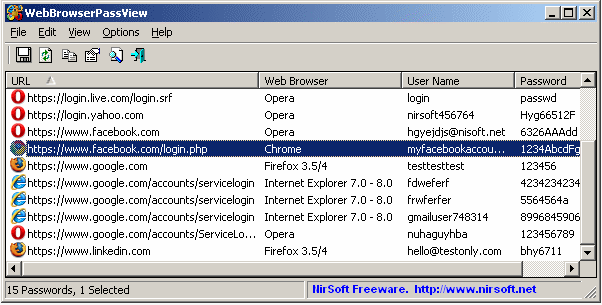
How to export passwords from old firefox or chrom in windows vista
I selected all of them and pressed save button.
I have to mention that WebBrowserPassView has option to save those records in one of few formats. Starting from txt or csv to format recognised by any modern browser. It makes it easy to import later.
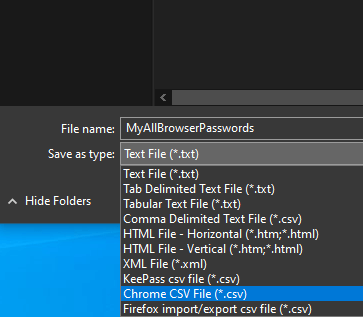
password export from old browsers
BTW program comes in zip format and is portable ( installation is not required). It is enough to unzip it and you are ready to export passwords from all browsers in your windows installation. Program comes with different language versins. It makes it easier to recover old browser passwords. You can download software and solve your issues with exporting passwords from old version of chrome, firefox, opera here >>>
If You still require help during the process of recovering / exporting passwords, you can order support Services on our website. We will help you. For security reasons you should NEVER let see your exported passwords. We can teach you how to achieve your goal.

Leave A Comment